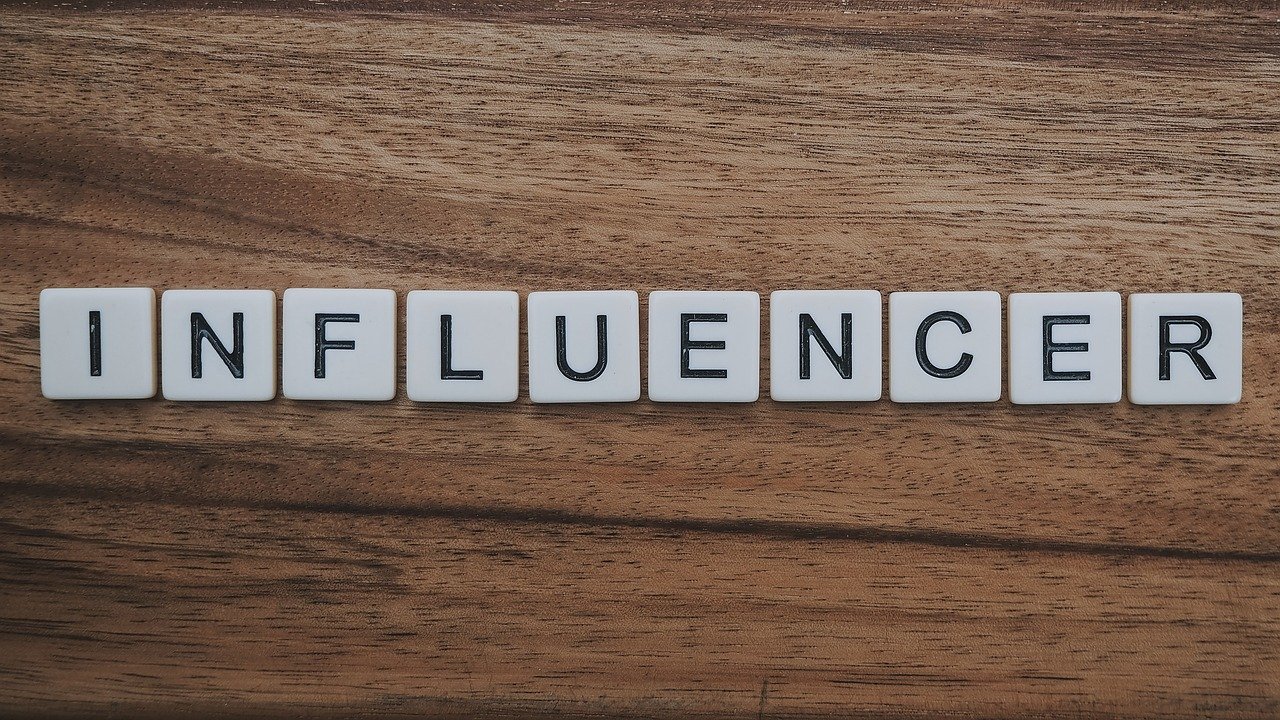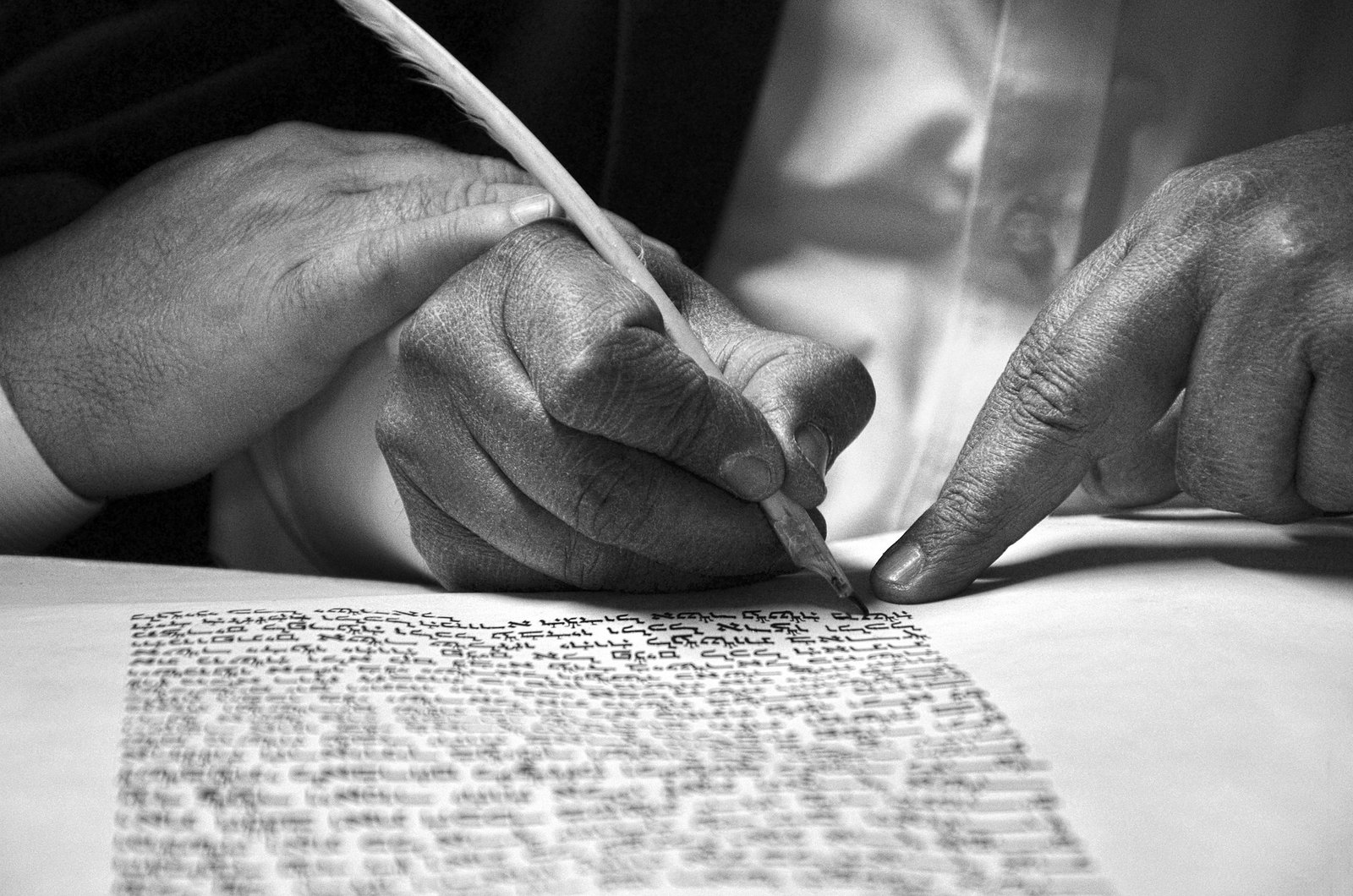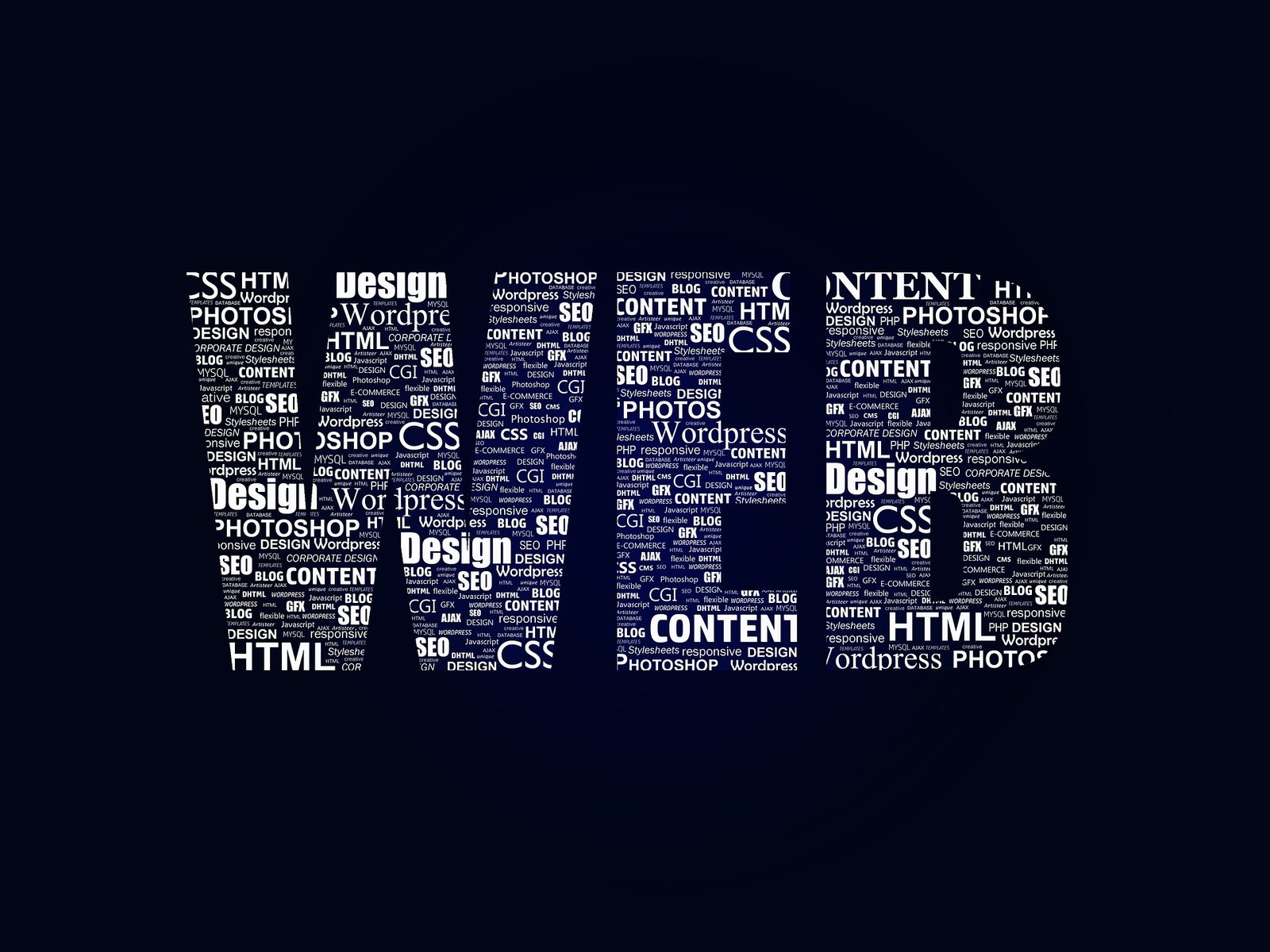
AI-Enhanced Design Tools: Revolutionizing Layout Suggestions and Color Palettes
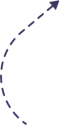

The design landscape is evolving rapidly, with artificial intelligence (AI) playing a pivotal role in transforming how designers approach their work. AI-enhanced design tools are increasingly being utilized for tasks such as layout suggestions, color palette generation, and overall design optimization. This blog explores the rise of these tools, their functionalities, and the impact they have on the design process.
The Emergence of AI in Design
AI technology has made significant strides in recent years, enabling designers to automate repetitive tasks and enhance their creative processes. By leveraging machine learning algorithms and data analytics, AI tools can analyze user preferences, industry trends, and design principles to provide actionable insights.
Key Benefits of AI-Enhanced Design Tools
- Increased Efficiency: AI tools streamline workflows by automating time-consuming tasks such as resizing images, generating layouts, and suggesting color combinations. This efficiency allows designers to focus on more strategic and creative aspects of their projects.
- Creative Inspiration: AI can generate new ideas based on user input, helping designers overcome creative blocks. Tools like Lummi AI offer layout suggestions and creative prompts that enable designers to visualize multiple design directions quickly.
- Improved Accuracy: By analyzing data and user behavior, AI tools can make precise adjustments to designs, ensuring they are aesthetically pleasing and optimized for performance. Features like Adobe Sensei’s content-aware fill intelligently remove unwanted elements from images, enhancing overall visual quality.
- Real-Time Feedback: Many AI design tools provide instant feedback on design choices, allowing users to make informed decisions quickly. This capability is particularly beneficial during the iterative design process.
Popular AI Design Tools
Several AI-powered design tools have gained popularity among creative professionals for their innovative features:
- Adobe Sensei
Adobe Sensei integrates AI across Adobe’s Creative Cloud applications, automating repetitive tasks such as background removal and smart tagging. It enhances productivity by allowing designers to focus on creativity rather than technical details.
- Canva’s Magic Resize
Canva offers an AI-powered Magic Resize feature that automatically adjusts designs for various formats and platforms. This tool saves time by eliminating the need for manual resizing while ensuring consistency across different media.
- Khroma
Khroma is an AI-driven color palette generator that learns from user preferences to create personalized color schemes. By analyzing existing designs and user choices, it helps designers find harmonious color combinations effortlessly.
- Deep Dream Generator
This tool transforms ordinary images into surreal artworks using deep learning techniques. It allows designers to explore new artistic styles and expand their creative horizons through unique visual expressions.
- Autodesk Dreamcatcher
Dreamcatcher is an advanced generative design tool that utilizes AI to explore numerous design alternatives based on user-defined parameters. It optimizes designs for specific constraints such as materials and performance criteria, making it invaluable for industrial designers.
The Impact of AI on Design Workflows
The integration of AI into design workflows has profound implications:
Enhanced Collaboration: Designers can collaborate more effectively with stakeholders by using AI-generated mock-ups and layouts that facilitate discussions around visual concepts.
Faster Prototyping: With tools that automate layout creation and provide instant feedback, designers can prototype faster than ever before, allowing for quicker iterations and refinements.
Data-Driven Decisions: AI tools can analyze user interactions with designs through A/B testing, providing insights into which elements perform best. This data-driven approach leads to more effective design solutions tailored to user needs.
Challenges and Considerations
While the benefits of AI-enhanced design tools are significant, there are challenges to consider:
Over-Reliance on Automation: Designers must strike a balance between leveraging AI for efficiency and maintaining their creative intuition. Over-reliance on automated suggestions may stifle originality.
Quality Control: While AI can generate ideas quickly, the quality of those ideas may vary. Designers should critically evaluate AI-generated suggestions to ensure they align with project goals.
Ethical Implications: The use of AI in design raises questions about originality and authorship. Designers must navigate these ethical considerations as they incorporate AI into their workflows.